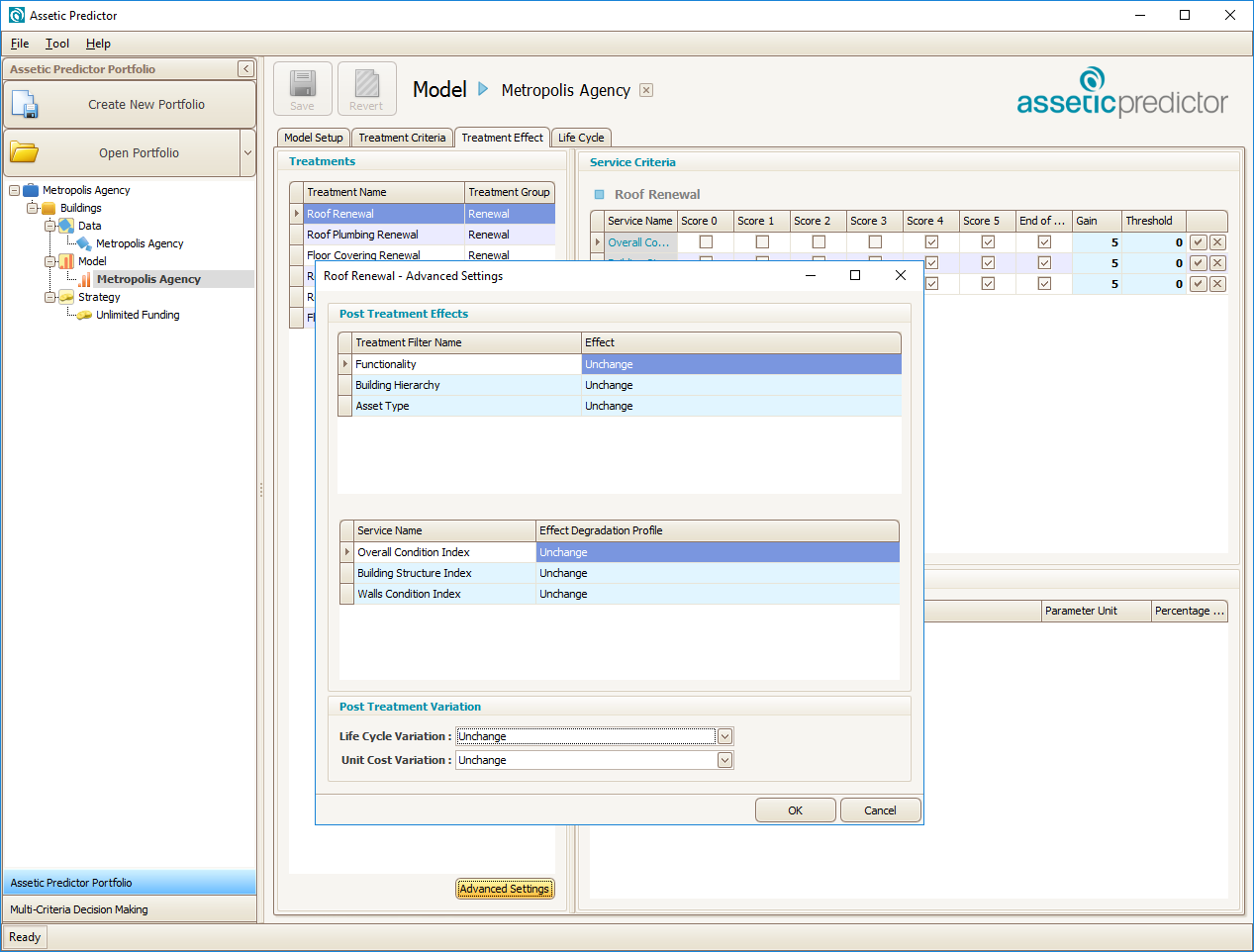Treatment Effect on Treatment Filters
Once a treatment is carried out on an asset, not only will it improve the status of an asset's service criteria, it can also be configured to change other attributes of that asset, such as material type, criticality of the asset etc.
The 'advanced settings' button in the treatment effects tab allows users to configure these post-treatment effects. For example, if a tiled roof is replaced with a corrugated iron roof as part of a roof renewal, then the post-treatment effects would be configure such that after the treatment is applied the asset will now adopt a new life cycle degradation profile according to its new material, in this case corrugated iron.
It will also change the available treatments to include treatments that target roofs with corrugated iron rather than tiles.
- Click on Advanced Settings in Treatment Effect
- Using the dropdown menu, select the post treatment effect of selected treatment filter
- Assign new life cycle variation and unit cost variation if applicable